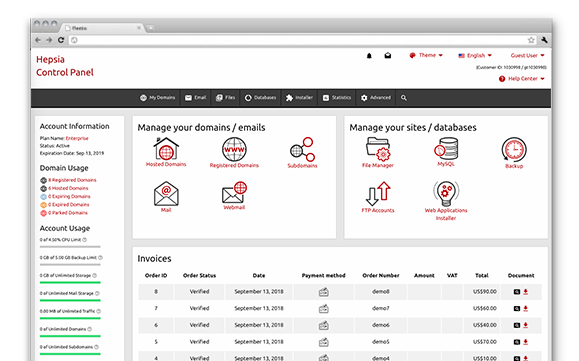An indispensable element of our web hosting plans platform is our custom–developed Web Hosting Control Panel. It’s the only Web Hosting Control Panel you need to log in to in order to manage your web presence, which removes the need for any additional interfaces. You can effortlessly administer your web sites, your domains and your billing transactions from a single location.
Our Web Hosting Control Panel is aimed to make it easier for you to manage your site. It is simple to browse through and you can easily navigate from one section to another irrespective of where you are. All the tools that we have created are intuitive and simple to use, so there is no real learning curve. And we’ve added a ton of other free–of–cost tools that will help you with any assignment – from speeding up and optimizing your existing web sites to building brand–new web sites.
Domain Names Manager
A full array of domain name management options
You can now manage multiple domains effortlessly via our Domain Names Manager. It includes all the domain management tools that you require and everything is designed in a user–friendly way. Every functionality is just one mouse click away – from forwarding or parking a domain name to changing your domain name’s DNS or WHOIS settings.
And with our Web Hosting Control Panel, as soon as you are ready with your domain names, you can instantly start working on your web site without having to log into a different Web Hosting Control Panel.
File Manager
Manage your site content right from your Web Hosting Control Panel
When you are working with files, you need an easy way to handle them. This is especially true when the files you’re working with are the ones that form your site. That’s why we have designed our own File Manager. With it, you will get fast access to each single function by using our right–click shortcut menus and our fast access icons.
With our File Manager, you’ll be also able to pick and modify multiple files, to decompress zipped archives, to upload and move files around by merely dragging them into the preferred location and a lot more.
E Mail Account Manager
Handling e–mail box accounts can be really easy and simple
Working with mail messages is easy. However, administering e–mailbox accounts can be hard. This is where our E Mail Account Manager comes to help. It permits you to not only quickly set up new and modify existing e–mail box accounts, but to also swiftly forward e–mail messages, to activate email filters, to activate junk e–mail protection, etc., through a simple–to–use interface.
And if you work with an email client, you can resort to our auto–config scripts for the most popular email clients for Windows and Linux. All you have to do is download an auto–configuration file and your mail client will instantly configure your new email account.
Stats Manager
Web site statistics from the moment you join us
With our Stats Manager, you can keep tabs on what exactly is happening with your sites from the instant you sign up with us. There is no need for extra configurations or additional accounts – we’ll begin collecting data the moment your website goes live.
At any given moment, you can view exactly how many website visitors you’ve had lately and exactly how much time they’ve spent on your website. You can view most–requested pages, landing pages, exit pages and much more.
A Site Installer Tool
Create your new site in four simple steps
If you want to create a new site fast, but you do not want to waste hours searching for the most suitable website theme for it, we’ve got the perfect solution for you – the Easy Website Installer integrated into the LiveFrog Web Hosting Control Panel. With it, you can put your new website online in just four easy steps, which require no more than 5 minutes!
For your next website, you can pick from among over one hundred free–of–charge themes created by us for different kinds of sites – online shops, personal journals, portfolio sites, corporate portals, etc.
ModSecurity
A secure firewall program for your apps
If you want to shield your web app against hacker assaults, then ModSecurity is here to lend you a hand. It is a firewall program built to obstruct hack attacks, cross–site scripting attacks and URL forgery assaults. It operates automatically in accordance with an array of predefined rules and demands no attention on your part.
With our Web Hosting Control Panel, ModSecurity will be enabled by default for all domain names. You can deactivate it anytime you wish.
Website Accelerator Applications
Better search engine rankings for your sites
In our Web Hosting Control Panel you’ll find a collection of tools dedicated to making your website work better and load faster – our Website Accelerator Applications. With Memcached, Varnish and Node.js, you can increase the load speed of your site by tenfold, without investing too much of your energy in fine–tuning your source code.
And with your site loading faster than ever, you will not simply improve the browsing experience of your site visitors, you’ll also get a higher search engine ranking.
Hepsia vs. cPanel
Evaluate and decide for yourself
When speaking about Web Hosting Control Panels, there is one brand that springs to mind – cPanel, a brand, which is now synonymous with "Web Hosting Control Panel". Yet, while cPanel is very famous, during the last few years it has begun to become obsolete.
Check how cPanel compares against our in–house made Web Hosting Control Panel. Find out about the upsides and downsides of each of the two Site Installer Tools.
Website Optimization Tools
We include a number of Website Optimization Tools that can assist you popularize your web sites. Those include a Sitemap Generation tool, a GeoIP redirection tool together with an RSS News Feeds tool.
Easy Website Installer
Get your WordPress, Prestashop or any other application based site on the web with only a click of the mouse. Just select your design and site name and we will kick off your web presence online automatically. No technical abilities are required from you.
Complimentary Website Building Application
LiveFrog’s online Complimentary Website Building Application can help you start your web profile right now with simple and easy point’n’click actions. No scripting skills will be required from you. More than 100 templates available.
Hepsia
- Live Demo
Service guarantees
- Sign up now. There won’t be any setup charges and you can benefit from our 30 day money–back guarantee if you are not fully satisfied with our service.
Compare our prices
- Easily examine the resources and features offered by our website hosting packages. Find out which bundle offers you everything that you need to put in place and control your web sites without difficulty.
- Compare our hosting plans
Contact Us
- We’re online for you in working hours to answer just about any questions concerning our cloud web hosting service.