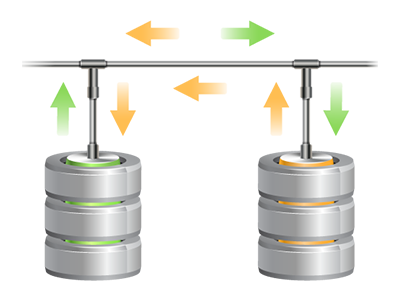Databases Manager
Intuitive and highly–effective user interface for database supervision
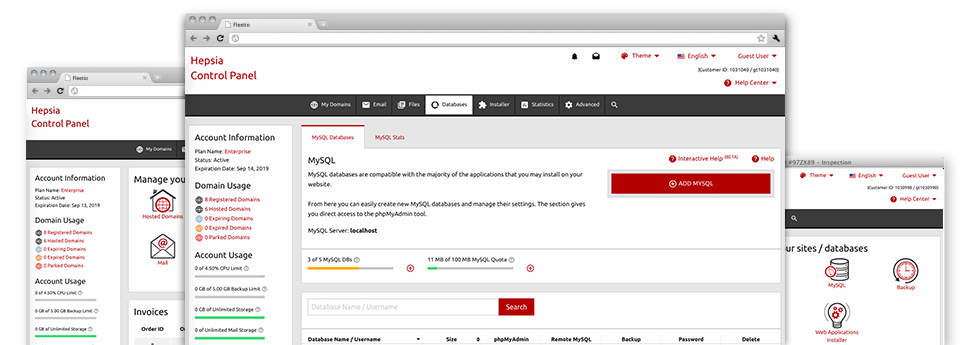
Inside the LiveFrog Web Hosting Control Panel you’ll find a feature–rich, easy to use Databases Manager! Put it to use to have full control of your databases. You’ll be able to effortlessly set up new MySQL and PgSQL databases and administer them through the phpMyAdmin and phpPgAdmin software tools, respectively.
A Simple to operate Interface
Deal with your databases with a mouse click
Taking control of your databases is less complicated than ever, as a result of Web Hosting Control Panel interface for MySQL and PgSQL management! In case you do not have detailed experience of utilizing databases, you will find it an easy task to deal with LiveFrog’s Databases Manager.
You may create a whole new database by just keying in the user name and password or make a database back–up with a simple mouse click. Moreover, from the Data Manager you will get direct access to the admin area for every single database, so you can quickly modify it.
Fast Database Data backup
Back up your databases in a moment
We have designed the manual database backup generation into a quite simple task. To execute this: inside the Databases Manager, click on the ’clock’ icon on the side of the database that you plan to back up and wait for a few seconds for the process to take place. With respect to the size of the database, the building of any backup file is going to take between a few seconds and a minute.
You may make as many back–ups per database as you would like. We’ve not determined any restrictions about the quantity of databases you could back up too.
Support for PgSQL
Assured stability for your databases
PgSQL databases are significantly less famous in comparison to the standard MySQL databases. Then again, they represent a preferred selection for programmers who seek the greatest stability for their sites and applications. Via the intuitive Databases Manager incorporated into the LiveFrog Control Panel, you can manage all your PostgreSQL databases with simply a click of the mouse.
You can find PgSQL databases included by default within the best web hosting plans packages. In case you are using a regular hosting package, you are able to request PgSQL databases to be added in your website hosting account as upgrades.
InnoDB Databases
The brand new face of MySQL
With LiveFrog, you will always discover the most recent version of MySQL along with the default MySQL storage engine – InnoDB, mounted.
InnoDB is far more secure when compared to the past storage engine’s edition – MyISAM. It is ACID–compliant and, above all – it provides full transaction support. What’s more, it utilizes row–level locking, as a substitute for MyISAM’s table–level locking, that seemed to result in functionality troubles at peak usage periods.
Detailed Database Stats
Detailed stats for all of your databases
From the thorough database stats tool built into the Web Hosting Control Panel, it’s possible to keep a record of the stress generated from your dynamic websites 24 hour a day. Every single overload issue with your web sites could lower the loading rates and have a negative impact on the overall impression of your respective visitors. Which means that, by having info for the database work right away, it will be easier to solve overload difficulties as fast as possible.
The database stats interface shows info of the volume of daily, hourly and monthly queries, allowing you to evaluate how the load is allocated over different time periods.