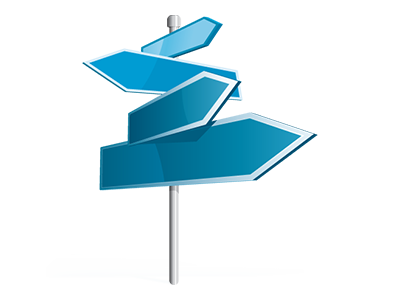Domain Names Manager
Painless control over multiple domain names simultaneously

The Domain Names Manager, included inside the Web Hosting Control Panel aids you to conveniently deal with numerous domain names from one location. Additionally, it enables you to control your domains from the exact same location you handle your website. And our Domain Names Manager comes brimming with the whole set of instruments you’ll ever need to have 100% control over your domain names.
Numerous Domain Name
Revise Whois, name servers, custom DNS
It doesn’t matter how many domains you have got, you are able to handle each of them with just a click of the mouse in the LiveFrog Domain Names Manager! You’re able to alter the WHOIS information, change the name servers as well as set unique DNS records to as many domain names as you would like directly from your Web Hosting Control Panel.
Using the Domain Names Manager, you will have direct access to the files of your respective domains and will be able to manage the listed mail accounts on top of that. Moreover, it will be possible to keep track of the web stats for each of your domain names. The bulk solution aids you register and then renew a lot of domain names at the same time.
DNS Records
Total DNS management
From the Domain Names Manager user interface, it is also possible to speedily transform all important DNS records for domains, registered or transferred to your cloud hosting account. You’ll be able to speedily set in place unique: A, AAAA, MX, SRV, CNAME, TXT, etc. records, alter them afterwards as well as return all the way to the default values in case you are not happy with a certain alteration.
Whenever you want, you may register your personal name servers – dns1.your–domain.com and dns2.your–domain.com to improve your brand identification among customers.
Domain Parking
Park unrestricted number of domain names
If you want a domain but do not possess a web site for it yet, you can easily register it and additionally park it right until your site is all set to go online. Domain Parking will let you get engaging domains and put them on the web by using defaulting web pages generated by our platform. You could make a choice from an ’Under Construction’ web page as well as a "for sale" page. Alternatively, it is possible to momentarily point the domain name to an alternative website.
As soon as the web site for your domain name is all set, you unpark your domain with a click of the mouse and your site will become on the web instantly!
Domain Redirection
Incorporated domain re–direction
If you wish to redirect your domain to an alternative domain name, it can be done with merely a mouse click in the Domain Names Manager. We offer an easy to use tool for domain name redirection. All that you should do is enter the website url where you would like to redirect your domain to. You can forward it to another domain in your own account or to every other domain name online.
And whenever you want to forward the domain name straight back to your web hosting plans account – click on on the ’Host Domain’ button and our platform is going to do the rest.
Whois Privacy Protection
Protect your personal data
Your personal domain registration info is freely available by guideline. On the plus side, there’s a way for you to stop it from displaying online by making use of WHOIS Privacy Protection! Using this service, your WHOIS data is not going to present online if somebody constitutes a WHOIS lookup for your domain.
Nevertheless, if someone actually needs to get in touch with you about your domain name, they’re able to work with the email indexed in the WHOIS details and we’ll forward it to you easily.
SSL Services
Needs to have for your web store.
An SSL Service can offer your visitors an assurance that your particular web site is safe and sound to make online dealings or become a member. It can encrypt all susceptible data that can be moved between site visitors and your website and is going to block out all of the tries for abuse.
In the Domain Names Manager with the LiveFrog Web Hosting Control Panel, you can quickly obtain an SSL certificate for your online shop or community website. Simply just pick if you need your SSL certificate to be for one or many different web sites and click on the Request button. Your brand–new SSL certificate will be running on your behalf in a few minutes.