Free–of–charge website generator
An easy–to–use website generator with a plethora of mobile–optimized free of charge themes.
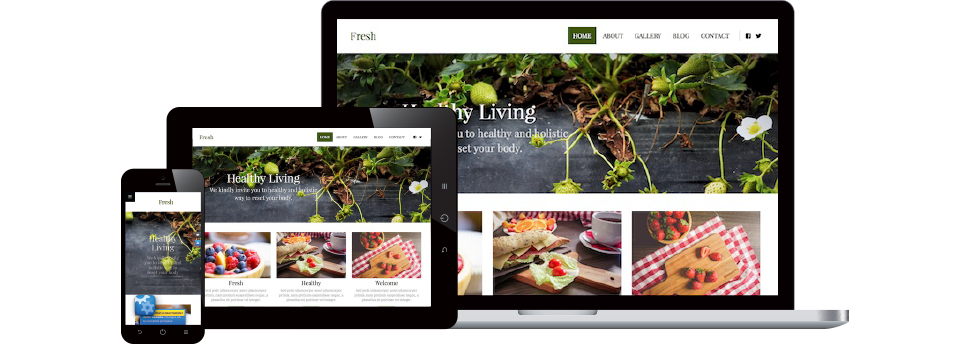
In the LiveFrog control panel you’ll discover an intuitive website generator that you can utilize to design a new, super cool site all by yourself. It’s pretty simple and easy to understand, even if you are not well versed in web development. The builder has an array of site themes found in many color configurations that you can change to your taste. Plus, your site will look superb on mobile devices!
The website generator is present with all web hosting plans, VPS plans, semi-dedicated hosting plans, and dedicated web hosting plans packages which use the LiveFrog Web Hosting Control Panel.
An easy to navigate website generator
No coding background is required
The main advantage of the LiveFrog’s website generator is that it’s truly easy to get the knack of. It works with layout blocks which you can add, modify and move around anyway you want. Anytime, you are able to add photos and videos, start an online journal, or place an image gallery on your site, all with just a mouse click.
You can do all that and build a good–looking website without ever having to type even one line of PHP, HTML or MySQL, etc.
An array of easy–to–redesign site templates
Good–looking site designs that look superb on every type of device
It doesn’t matter what sort of site you choose to design, the LiveFrog’s website generator will have a solution for you. It has a huge library of 100% free themes that are perfect for any sort of websites – individual pages, online shops, forums, etc.
To make your websites even more inviting right from the start you can check out the variety of unique layouts and color configurations available with every site template. Plus, to top it all off, each site theme has in–built support for well over a hundred fonts which you can try out with just a click. And best of all, you will gain full access to a large library of pre–made images.
And if you wish to change your website template after some time, all changes you have made will be moved over to the new template automatically.
Integrated help area and step–by–step videos
See how quick and easy it actually is to jumpstart a website
If you want any sort of guidance working with the LiveFrog’s website generator, there are a number of how–to articles and videos that are influenced by the most commonly asked questions.
Using them, you can find out how to modify your existing website theme, how to add new pages to a website or perhaps how to embed a photo gallery.
In case you can’t discover the info you need there, you can always communicate with us. We’re at hand 24/7/365 and we reply to all support cases in under an hour, guaranteed.



